Working as a freelancer can be a double-edged sword … or lance if you want to get technical. Our flexible schedules afford us opportunities that the nine-to-five life simply can’t, but they often give friends, family, and clients unreasonable expectations of our time and availability. We can pick and choose our projects and revel in the autonomy, but if we’re not careful, the workload piles up and communication derails. Soon we’re answering emails during our friend’s accordion recital and browsing jetski forums while we’re supposed to be answering emails.
Fortunately, we freelancers are an adaptable bunch and have developed a handful of techniques to compartmentalize our two existences. Here are six of the best.
1. Set Boundaries with Clients
Many freelancers put clients on a pedestal. The fact that someone agreed to pay us for our time and services makes us feel indebted to them for the entirety of our work relationship, and therefore, whatever the clients want, and whenever they want it, is just the cost of doing business.
“As freelancers, we get worried about making clients mad, and possibly losing them to our competitors,” says Shannon K Steffen, freelance SEO strategist, entrepreneur, and speaker. “The truth of it is that clients respect us more when there are boundaries in place.”
Boundaries set reasonable expectations, illustrate professionalism, and result in a better working relationship. But how do you politely, yet firmly communicate these boundaries to your clients?
Hitesh Sahni, a freelance digital marketing consultant, advises freelancers to avoid responding to clients after work hours and on weekends. To ensure that clients respect his time, he only sends emails during business hours, and even if he finds himself working on the weekend, he uses apps like Boomerang to schedule his emails to be mailed on Monday.
“This helps me keep my clients under the expectation that I’ll deliver only during the workweek,” Sahni says.
Freelance marketing consultant Corey Barnett follows a similar strategy. “My rule is to quit work at five pm, no exceptions,” he says. “Once clients realize they can’t contact you at 8PM on a Sunday, they stop doing it.”
2. Block Websites
Separating work from the business often involves sacrifices, and there is no sacrifice greater than prohibiting yourself from accessing your favorite websites. Yet setting boundaries for yourself is just as important as setting them for your clients.
Andrew Reeves, a freelance translator, struggles with this very issue and has turned to install web filters on his computer, which only grants him access to certain websites during certain times.
“For example, YouTube cannot be accessed during work hours,” Reeves says. “Similarly, my work email cannot be accessed in the evenings when I am relaxing. Of course, I have the capability of defeating these filters, but just having the filters in place helps resist the temptation.”
There are a number of website filters on the market, but here are a few to choose from.
- StayFocusd
- Cold Turkey
- SelfControl (Mac)
3. Use Two Phone Numbers
In the bygone days of yesteryear, clients would bribe carrier pigeons with porridge to deliver freelancer's messages at any hour. Today, all the client needs are your phone number. That’s why it’s important for your business, and your sanity, to use multiple numbers.
If you want to have multiple numbers on one device, one option is Flyp, a new app that gives you multiple numbers on your smartphone. Over the past nine months, more than 50 percent of Flyp users categorized themselves as freelancers and small business owners.
Google Voice is another option for multiple numbers. Kelly Donovan, an executive resume writer, and LinkedIn profile writer created a Google Voice account because she didn’t want clients or prospects calling her on her off time. She lists her business number publicly, and only gives out her actual cell number to friends and family.
“I have calls to the business number forwarded to my cell phone, but I use the Google Voice settings to limit incoming phone calls from 8AM to 6PM on weekdays,” Donovan says. “Calls to the business number outside of those times go directly to voicemail, so I can keep my phone on for calls from friends on evenings and weekends without having to worry about fielding customer calls.”
If you already have two phones, but can’t keep your hands off the business phone after hours, you can always do what freelance standup comedian (is there any other kind?) Dan Nainan does.
“I lock up my work phone and the power adapter for my Internet router on weekdays after 9PM, and every weekend, in a device called the Kitchen Safe, a time lock safe which I can set so that I only have access the next morning,” Nainan says. “This way, I simply cannot access my work phone or the Internet in the evenings.”
4. Track Expenses with Mint
Freelancers are required to pay self-employment tax, and man does that add up. That’s why it’s critical to track and document every business expense you make throughout the year, so come tax time, you can maximize your write-offs without spending all day rummaging through a shoebox of receipts.
To make this process easier, consider using an app like Mint, which Corey Barnett uses to manage his personal and business finances. “Anything business-related on a credit card, check or Paypal gets tagged as a business expense,” Barnett says. “At the end of the month, I export in Excel all the expenses.”
“Using Mint is a great way to see how much you’re spending and where your money is going,” says Arianna O’Dell, a freelance digital marketer, and writer. “I use Mint for both personal and professional expenses as a way to stay on track with budgets and allocate funds accordingly.”
5. Separate Email Accounts
If you’re anything like me (if so, congratulations), you probably have your email open 24/7. It’s the instrument through which many of us conduct the majority of our business, as well as the majority of our personal communication. So in separating our work and personal lives, it can be helpful to separate our email lives as well.
Jeremy Belcher, a freelance UX design consultant, uses different email apps for work and personal accounts. “I use Google Inbox for my personal email and use Outlook for my work emails. That way I don’t accidentally see work emails when checking personal email, and then feel the need to respond on my off hours.”
And if you’re tempted to open your work email account during personal time, or vice versa, then I suggest going back to #2 and implementing one of those website filters. It’s just like … all connected men.
6. Use Slack to Centralize Communication
At this point, I’m convinced Slack is named thusly because if you haven’t heard of it, you’re just straight slackin’. It’s a hugely popular app for team communication, but it also comes in handy for freelancers who want to centralize all their work communication, ensuring it doesn’t bleed into their personal correspondences.
“Slack allows me to keep all work-related conversations and topics within a single, dedicated app, and rids email clutter and keeps conversations in designated topic channels,” says Mike Olson, freelance marketing manager for LegalTemplates. “I use a single account to access multiple companies Slack accounts, so I can flip between jobs and teams at the touch of a button.”
Slack is a great tool for communicating with clients on the go and prevents the need for texts and calls. And if a client hasn’t used Slack before, it’s extremely easy to set up, so there isn’t any real excuse not to use it.
Conclusion
In the wise words of The Offspring’s Dexter Holland, “You gotta keep ‘em separated.” Sure, he might have just been singing about doing his laundry, but it feels like he was speaking directly to freelancers.
To lead a successful freelance career, separating your work from your personal life is an absolute must, so make sure to set boundaries with your clients, and yourself. Make it clear you communicate during work hours only and set up website filters to keep yourself from engaging in non-work related activities during “office hours.” Track expenses with Mint and centralizes your communication with Slack. Create a business phone number and a personal phone number, or just buy two phones and lock one up when you want to avoid temptation. And definitely make separate email accounts. It may use more hard drive space, but it saves you brain space.



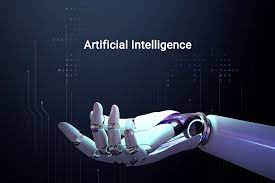



 SEO
SEO






0 Σχόλια