So, you want to become a Freelance Graphic Designer?
There are a lot of hurdles you’ll need to jump before you can start working for yourself. Learn from my experience with this handy step-by-step Ultimate Guide.
Introduction
I was once in the same boat as you. I had big dreams of being my own boss, setting my own hours and creating amazing designs for hand-picked clients. But I had no idea where to start. There was so much information out there, and honestly it was a little daunting.
But, I kept at it. I Googled, I asked friends and family, I even called the Government a few times. Eventually, I passed every obstacle, and now I can call myself a Freelance Graphic Designer. I work comfortably from home for the clients I choose – and you can too!
It’s not going to be easy, but the payoff is totally worth it. Ready to begin? Then let’s go!
1. Naming your business
Coming up with a great business name can be tricky. You also have to consider that the name you choose for yourself now is the one you’ll be building your brand around, so make sure it’s a name you’re happy with!
Keep in mind that your website will also use the same name, so make it something that’s easy to search for. Don’t make it too complex or too generic. Make it easy to remember.
A name like “Abracadabra Graphic Design” is a no-no. People frequently misspell complicated words, so keep it simple – to spell and to say!
Something vague like “Design House” is not going to be found easily on Google. It’s too vague and doesn’t accurately describe what your business does.
You can Inject a bit of your character into your business name to make it relatable to you. For example, I have a reddish beard – so I could call my business “RedBeard Logo Design”. You might have a nickname or a personal trait you could use!
Make sure your business name focuses on your niche market (more on that later). If your niche is logo design, include that term in your business name.
Do a quick Google search for the business name you’ve chosen in case it’s already taken. Choosing the same name as a pre-existing business is going to land you in trouble.
Most importantly, have fun with it! It can be really exciting naming your own business as it’s truly the first step to building your new future.
2. Registering your business name and ABN
Right, you’ve chosen an excellent name for your business so give yourself a pat on the back. Now the red tape begins – but don’t worry, this step is actually pretty easy.
Registering an ABN is free but a Business Name costs either $35 for 1 year, or $82 for 3 years.
You can register your business name and get your ABN at the same time over at the Australian Government business page.
With your shiny new ABN and registered Business Name, you’ve got the basic groundwork in place to start making money. But you still have a long way to go – this is just the cement slab your business framework will be built on.
Do I need to register for GST while I’m here?
If you suspect you’ll be making under $75,000 turnover annually, you don’t have to register for GST. For your first year as a freelance graphic designer I wouldn’t expect you to make that much money, as it can take 6 months just to start getting noticed!
3. Registering your domain name
Now you’ve got your Business Name and ABN, it’s time to register a domain. If you skipped step 2, go back – you can’t get a .com.au web address without an Australian ABN. If you’ve chosen a unique business name, hopefully nobody will have claimed your domain already.
The domain you register should be the same as your business name, ending with the .com.au suffix. However, if your business name is kind of long, it’s ok to shorten it for your web address – as long as it says who you are, that’s the main thing.
There are so many places you can register your domain, all with different pricing. Read the reviews and see who you think would work best for you. I chose a business called Zuver to register my domain and I’ve found them to be good. They also provide pretty affordable web hosting (more about that in the next step) which is convenient. However, you can always register your domain with one company and get hosting with another.
4. Setting up web and email hosting
Alright! You have a spot reserved for your website on the internet. But that’s all it is at the moment, a reservation.
Now you need to buy hosting so you have the space to go with it. Again, there are a lot of options for hosting providers. Some are better than others. You’ll want to make sure your provider is WordPress friendly, as WordPress is the most commonly used content management system.
I’ve got my emails hosted with NetVirtue who only charge about $4 per month, and they have been very reliable in my experience. They also provide web hosting.
With that said, there’s another option for your web hosting that I’ve used since I started out, and it’s great for web design novices like me.
If you have an Adobe Creative Cloud subscription (if you want to be a graphic designer, you should), it comes with a free app called Adobe Portfolio. This is an online tool to help you build your website pretty easily from a range of template choices. You can customise the template you’re using with your branding, fonts and images. It includes free web hosting which is a great bonus for freelancers starting out as you save a bit of hard-earned money.
As always, Google is your friend. Check the reviews, see what other people are saying and choose the hosting provider that is right for you.
5. Accounting and invoicing
Accounting
Accounting, whether you like it or not, is a necessary part of running your freelance business. It doesn’t have to be a major headache but it’s important to get set up now rather than later.
You need to track your expenses, invoices and income, so when it comes to the dreaded tax time you have all the information up-to-date.
The most popular options would be Xero, Myob or Quickbooks – but they all have a monthly subscription, which is not ideal when you’re making zero income building your business.
For that reason, I looked to free online software and found Wave. As a sole trader, I found Wave to be perfect for me. It tracks receipts, can send out customised invoices and reminders and connects to your Australian bank account as well.
Invoicing
There are a few rules and regulations around invoicing for your work. Assuming you didn’t need to register for GST in step 2, the main points are:
Make sure your invoice only says “invoice” on it, not “tax invoice”
Include a clearly legible note on the invoice that says “No GST has been charged.”
Include your business name, address (even if you work from home) and other contact details such as phone and email
Include your client’s details
Include an itemised list of the work you have completed and the rate it was charged at, if applicable
It’s also a good idea to include your bank details for EFT payments, unless you want to offer PayPal or Credit Card payment options.
Decide on your payment terms – how soon do you want payment for your invoice? Make sure these terms (e.g. Payment Due in 14 Days) are on your invoice as well.
6. Setting up job management software
When you’re a freelance graphic designer, you’re the boss so you need to manage your own work. Keeping track of jobs coming in, being completed and needing to be invoiced can quickly get out of control unless you’re using job management software.
Trello is a great, free option that lets you create job cards that you can assign to different columns or categories. You can add details and notes to each card.
For example, my categories are:
Jobs – To Do
In Progress
Ready to Invoice
Invoiced
Paid
That way, I can keep track of what stage my projects are at and make sure nobody is being forgotten (or getting out of paying me!).
7. Setting up creative cloud
Any graphic designer worth their salt is using Adobe software. Sure, there are cheaper alternatives like Corel, but they’re cheaper for a reason. Adobe is the industry standard and in my opinion their software is the best.
To get a hold of the all-important Adobe Illustrator, InDesign or Photoshop, you’ll need to buy a Creative Cloud subscription. There are a few pricing brackets depending on how many programs you need, and you can pay monthly or annually.
If you’re only doing logo design, get Illustrator
If you’re doing multi-page print layouts, get InDesign
If you need to edit photos, get Photoshop
An alternative to Photoshop is the free software Gimp, which will get you by if you only need to do a bit of photo editing now and then. If you’re used to Photoshop, Gimp will take some getting used to as the keyboard shortcuts are all different, not to mention menu items. But underneath the hood you’ll find a pretty powerful image editor.
Don’t forget to check out Adobe Portfolio as well. It’s included free with any Creative Cloud subscription and comes with free website hosting. I strongly recommend setting this up if you are not a trained web designer.
8. Designing your business logo and collateral
Now the boring parts are done, it’s time for the really fun stuff. Designing your business logo and all the good stuff that goes with it.
So what do you need? At the very least you’ll need a logo and some business cards. It’s up to you to decide if you want to get anything extra. Some items you might want to consider include:
Stickers for your car – even if it’s just your web address on the rear bumper
Printed/embroidered work shirts – when you leave the home office, get your business name, logo and web address in people’s faces. It’s free advertising!
Pens, magnets, stickers or other promotional gear – because people love being given freebies with a business card.
Your logo
When you’re designing your logo, take your time to make it the best you can. This is the public face of your business, and if it looks bad you’re going to lose a lot of potential clients. Make it stand out, make it memorable, make it as professional as possible
and you can’t go wrong.
Your business card
A lot of people make the mistake of trying to cram as much information as they can onto their business card, and it ends up a jumbled mess. At most, you should include:
Your name
Phone and email address
Web address
Social media
Basic services list (back of card)
You aren’t required to include your ABN, but if you want it on there, put it on the back of your card.
It’s a good idea to make your business card unique in some way – whether it’s a fancy card stock, embossed lettering, metallic foiling, a cool die-cut or something else entirely will depend on your branding. Make sure it stands out so when it inevitably joins a pile of other cards somewhere, it will get noticed.
9. Setting up your website
I’m not going to lie – designing and setting up your website is a big job. If you’re designing it yourself (or using Adobe Portfolio), you’ll need to create content to fill all those pages and make sure it can be found in search engines like Google.
I’m not going to tell you how to design your own website, but here are some very important tips to keep in mind:
Don’t make claims you can’t substantiate. This is false advertising and could get you in trouble. It’s ok to say “advance your business with a professional logo design”, but it’s not ok to say “with a professional logo design, your business will make more money”. You can’t prove it, so don’t say it.
You have a difficult job trying to sell your services. Make sure your website tells your potential clients why they should hire you and what benefits you give them. It needs to address any complaints they may have as well (e.g. graphic design is not worth the money!)
Don’t use stock images. Most people can tell a stock image when they see one and they look unprofessional.
Include client testimonials if you have them. Social proof can go a long way towards converting a potential client into a paying one.
Make sure you have a great portfolio page showing a selection of your work.
Be consistent with your fonts and font sizes.
Use a snappy headline and sub-headline to grab immediate attention on your landing page.
Make sure you give people a way to contact you – contact forms are great, but a lot of people will prefer to call or email you directly.
Set up your Search Engine Optimisation (SEO). If you don’t, your website will be much more difficult to find in search engines. Adobe Portfolio has SEO sections built in, so you can just add your keywords to each page and your website in general. Make sure these keywords also appear in the body text of their relevant pages.
Set up Google Analytics. This will help you keep track of visitors to your website and their behaviour, the keywords they used to find you and more. Once again, you can plug your Google Analytics information into Adobe Portfolio’s settings to connect the two services
Submit your website URL to Google and any other search engines you like
Add your business to Google My Business so that it shows up more readily in search results.
10. Social media
Social media sites such as Facebook, Instagram, Behance and more can be leveraged to increase awareness of your business and drive traffic to your website.
Here are some general tips to get the most out of your social media accounts:
It’s best to post once per day, per platform.
Consider the time of day you’re posting and whether people will be there to see your post. A lot of Australians seem to be on social media in the morning, in their lunch break, and in the afternoon or night.
You can schedule posts in Facebook. Create a few posts in advance and schedule them to be posted throughout the week at your ideal times.
If you don’t have any design work to post, that’s ok! Ask a question, show something “behind the scenes”, post a motivational quote, even a personal project you’re working on. For example, I just posted a picture of my fish tank!
Adobe provide yet another free app called Adobe Spark, which is built to help you create branded posts for social media. I really recommend it as it takes out a lot of the leg-work for you. I use it every day and love it.
Join local small business groups on Facebook and link to your account, if acceptable.
Use hash-tags on Instagram (e.g. #graphicdesign, #graphicdesigner, etc) to get the most exposure for your posts and increase your followers.
Participate in discussion wherever possible. If you’re following others, post meaningful or interesting comments on their content.
Ask clients for reviews on your Facebook page.
Advertise to reach new audiences “boost” your Facebook posts to specific target audiences and get new followers.
11. Finding clients
This is, without a doubt, the hardest part of being a freelance graphic designer, and will take up 90% of your time once you are established.
You don’t have the benefit of an existing client base and nobody has heard of you, so you have to build that awareness, trust and client base from scratch. Let me tell you, it isn’t easy.
Here’s what you can do to try and find some business for yourself:
Facebook provides one of the best ways to reach a local audience. Either build up your followers organically or use Facebook’s built-in advertising to get your name out there.
Join small business owner groups on Facebook and check posts regularly. You’d be surprised how often people go searching for a logo designer on Facebook. Participate in other discussions and be friendly and helpful to help build your reputation.
Search for local businesses online. Do they need a better logo? Is their business card not up to scratch? Make a list of businesses and either call or email them.
When you contact a business, make sure you’re friendly, professional and polite. Don’t be negative (e.g. your logo is pretty bad) – be positive (I love the concept behind your logo, and I think with a bit of work we can make it something great!).
If you’re emailing, keep the tone light and conversational. You want to be their friend and their equal, not intimidating. Keep the conversation about them and their needs. They don’t need to know about you, only what you can do to benefit them.
Attend networking events, especially ones related to marketing or advertising. Talk to other business owners and see if you can give them a couple of your business cards (in case they lose one!).
Attend trade shows and talk to the exhibitors with the worst-looking stands. They’re the ones who could use the help of a graphic designer.
Word of mouth – once you’ve had one client, they might tell other people about you, which can lead to more work. Get testimonials or reviews whenever you can.
Once you complete a project for a client, offer them additional services – they’ve got a logo, now they need business cards, folders, notepads and everything else. Sell them what they need.
Congratulations! You’ve reached the end of my ultimate guide to becoming a freelance graphic designer.
You should have everything you need to work from home as a freelancer, and hopefully you’re pulling in clients on a weekly basis!
If it’s quiet at first, don’t despair. It takes time for your business to get noticed and for Google to index your website as well. Keep putting in the hard yards and you will start finding work.
Don’t forget, this is your job now. Start in the morning, finish in the afternoon. Set your hours. Save some time for yourself, if you can.
Most of all enjoy yourself. You are living the dream.
Your business card
A lot of people make the mistake of trying to cram as much information as they can onto their business card, and it ends up a jumbled mess. At most, you should include:
Your name
Phone and email address
Web address
Social media
Basic services list (back of card)
You aren’t required to include your ABN, but if you want it on there, put it on the back of your card.
It’s a good idea to make your business card unique in some way – whether it’s a fancy card stock, embossed lettering, metallic foiling, a cool die-cut or something else entirely will depend on your branding. Make sure it stands out so when it inevitably joins a pile of other cards somewhere, it will get noticed.
9. Setting up your website
I’m not going to lie – designing and setting up your website is a big job. If you’re designing it yourself (or using Adobe Portfolio), you’ll need to create content to fill all those pages and make sure it can be found in search engines like Google.
I’m not going to tell you how to design your own website, but here are some very important tips to keep in mind:
Don’t make claims you can’t substantiate. This is false advertising and could get you in trouble. It’s ok to say “advance your business with a professional logo design”, but it’s not ok to say “with a professional logo design, your business will make more money”. You can’t prove it, so don’t say it.
You have a difficult job trying to sell your services. Make sure your website tells your potential clients why they should hire you and what benefits you give them. It needs to address any complaints they may have as well (e.g. graphic design is not worth the money!)
Don’t use stock images. Most people can tell a stock image when they see one and they look unprofessional.
Include client testimonials if you have them. Social proof can go a long way towards converting a potential client into a paying one.
Make sure you have a great portfolio page showing a selection of your work.
Be consistent with your fonts and font sizes.
Use a snappy headline and sub-headline to grab immediate attention on your landing page.
Make sure you give people a way to contact you – contact forms are great, but a lot of people will prefer to call or email you directly.
Set up your Search Engine Optimisation (SEO). If you don’t, your website will be much more difficult to find in search engines. Adobe Portfolio has SEO sections built in, so you can just add your keywords to each page and your website in general. Make sure these keywords also appear in the body text of their relevant pages.
Set up Google Analytics. This will help you keep track of visitors to your website and their behaviour, the keywords they used to find you and more. Once again, you can plug your Google Analytics information into Adobe Portfolio’s settings to connect the two services
Submit your website URL to Google and any other search engines you like
Add your business to Google My Business so that it shows up more readily in search results.
10. Social media
Social media sites such as Facebook, Instagram, Behance and more can be leveraged to increase awareness of your business and drive traffic to your website.
Here are some general tips to get the most out of your social media accounts:
It’s best to post once per day, per platform.
Consider the time of day you’re posting and whether people will be there to see your post. A lot of Australians seem to be on social media in the morning, in their lunch break, and in the afternoon or night.
You can schedule posts in Facebook. Create a few posts in advance and schedule them to be posted throughout the week at your ideal times.
If you don’t have any design work to post, that’s ok! Ask a question, show something “behind the scenes”, post a motivational quote, even a personal project you’re working on. For example, I just posted a picture of my fish tank!
Adobe provide yet another free app called Adobe Spark, which is built to help you create branded posts for social media. I really recommend it as it takes out a lot of the leg-work for you. I use it every day and love it.
Join local small business groups on Facebook and link to your account, if acceptable.
Use hash-tags on Instagram (e.g. #graphicdesign, #graphicdesigner, etc) to get the most exposure for your posts and increase your followers.
Participate in discussion wherever possible. If you’re following others, post meaningful or interesting comments on their content.
Ask clients for reviews on your Facebook page.
Advertise to reach new audiences “boost” your Facebook posts to specific target audiences and get new followers.
11. Finding clients
This is, without a doubt, the hardest part of being a freelance graphic designer, and will take up 90% of your time once you are established.
You don’t have the benefit of an existing client base and nobody has heard of you, so you have to build that awareness, trust and client base from scratch. Let me tell you, it isn’t easy.
Here’s what you can do to try and find some business for yourself:
Facebook provides one of the best ways to reach a local audience. Either build up your followers organically or use Facebook’s built-in advertising to get your name out there.
Join small business owner groups on Facebook and check posts regularly. You’d be surprised how often people go searching for a logo designer on Facebook. Participate in other discussions and be friendly and helpful to help build your reputation.
Search for local businesses online. Do they need a better logo? Is their business card not up to scratch? Make a list of businesses and either call or email them.
When you contact a business, make sure you’re friendly, professional and polite. Don’t be negative (e.g. your logo is pretty bad) – be positive (I love the concept behind your logo, and I think with a bit of work we can make it something great!).
If you’re emailing, keep the tone light and conversational. You want to be their friend and their equal, not intimidating. Keep the conversation about them and their needs. They don’t need to know about you, only what you can do to benefit them.
Attend networking events, especially ones related to marketing or advertising. Talk to other business owners and see if you can give them a couple of your business cards (in case they lose one!).
Attend trade shows and talk to the exhibitors with the worst-looking stands. They’re the ones who could use the help of a graphic designer.
Word of mouth – once you’ve had one client, they might tell other people about you, which can lead to more work. Get testimonials or reviews whenever you can.
Once you complete a project for a client, offer them additional services – they’ve got a logo, now they need business cards, folders, notepads and everything else. Sell them what they need.
Congratulations! You’ve reached the end of my ultimate guide to becoming a freelance graphic designer.
You should have everything you need to work from home as a freelancer, and hopefully you’re pulling in clients on a weekly basis!
If it’s quiet at first, don’t despair. It takes time for your business to get noticed and for Google to index your website as well. Keep putting in the hard yards and you will start finding work.
Don’t forget, this is your job now. Start in the morning, finish in the afternoon. Set your hours. Save some time for yourself, if you can.
Most of all enjoy yourself. You are living the dream.



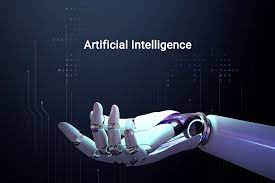



 SEO
SEO






0 Σχόλια