An MVP website is like a first draft – it’s created quickly and cheaply and then refined over time as you progress in your freelance journey. You can keep tweaking and improving it as you grow as a freelancer. Don’t obsess over creating the perfect website only to never hit publish!
When clients visit your website, they’re asking a big question: “Can I trust this freelancer to solve my problem?” Make sure your website answers it loud and clear!
I’ll show you step-by-step how to do that!
WHY YOU NEED A FREELANCE WEBSITE
As a freelance writer, setting up a high-quality freelance website to get high-paying freelance clients is critical.
Searching freelance sites like Upwork for jobs isn’t enough for long-term success. (My students relied on them and, trust me, I know.) When potential clients want to learn about you, they’ll immediately research you to see if you’re a fit for them.
They’ll scan your profile, click on your website, and look for relevant portfolio pieces or work samples.
Your website shows that you’re not a random freelancer; you’re a business owner. Clients will use the details on your freelance website to judge that your skills and abilities make you trustworthy and worth their investment.
But, you must know how to use your website to present yourself professionally to gain their trust. Here’s how you do that…Present yourself professionally
You don’t need to be a seasoned copywriter to come across as a pro! There are plenty of things you can do to make yourself look like an experienced professional.
Showcase what you do best with results to back you up
Showcasing your portfolio, client testimonials, and top projects is key to showing clients what they can expect from working with you. Don’t worry if some portfolio pieces are self-made and testimonials are from colleagues – work with what you have and craft a captivating online presence that paints a picture of who you are and highlights your skills.
Have a clear mission statement
Clients love to know the “why” and the story behind your business. Your website should reflect who you are and what drives you in your career.
Crafting a mission statement that defines your goals and speaks to your clients is key. Take the time to be specific and use client-focused language to make sure it resonates with the right people. This helps show your dependability and builds trust with potential clients.
Have a professional headshot, photos, and a bio
Your freelance website headshot can make a huge impact on building trust with clients. Potential clients want to know who they’re working with, so a clear, professional photo is crucial. Don’t underestimate the power of a photo in conveying your credibility and expertise, and taking your business seriously.
On your About page, having a well-written bio that highlights your skills, strengths, and experience can help clients connect with you on an emotional level. Make sure to include your unique selling points (USPs) as well as any certifications or awards to show your value proposition.
These are major achievements that can help convince clients that you’re the professional you say you are.
Absolutely have clear communication channels
I’ve heard all too often how a business owner wanted to contact a freelancer and wanted to hire them – but there was just one not-so-small problem.
They had to search high and low just to find out how to contact them. Your client won’t be as eager to hire you if they have to struggle to find the “Contact” button on your website!
If you have a well-designed freelance website with all the necessary information, that’s fantastic. But it’s completely useless if potential clients have no idea how to contact you. Set up a clear form of communication, such as an email or a phone number.
You can also link your social media profiles so that clients can see your latest work and communicate with you through those platforms in something as simple as a DM.
Images
Understand your clients and what their pain points are
Building a website? Do yourself a favor, and think of what your clients need most. What ticks them off, what keeps them up at night, what are their wildest dreams? Speak their language and make it personal. That’s how you’ll make them see you’re the one who truly gets their business and is committed to helping them thrive.
Build a freelance website that stands out to your ideal clients
Having a website that looks professional and distinguishes from your competition is incredibly important.
But don’
t waste time on boring and generic templates that don’t leave a lasting impression on your dream clients. There’s no cookie dough cutter method for client-magnetic copy!
If you feel you’re unable to create your web copy or design yourself, hire a professional web designer to handle your website for you. You can also consider hiring a copywriter who can showcase your specializations and personality.
If you pick a website name, choose a title that’s simple yet memorable. Your URL should also be readable and unique to your brand. You want potential clients to identify your website at a single glance.
Follow through on inquiries and leads
Now let’s go back to that business mindset. The worst mistake you can make as a freelancer is to forget you’re running a business.
It’s not enough to just wait for jobs to land in your inbox and come to you. You must go and find them. Actively seek out clients and potential leads, especially if you see a hit on your freelance website.
Successful freelance copywriters follow through and reach out to potential clients. You must also remember to follow up consistently. Adopt a business approach and treat potential leads as your number one priority.
3. Get freelance clients (aka generate leads)
Make it easy for clients to see everything they need
A freelance website is essentially your online portfolio and resumes all rolled into one. This means you have total creative control over your brand and the content that can generate new leads.
Your website should feature your best work and highlight your unique selling points as a copywriter. You can do this in your…Writing style
Tone of voice
Industries you specialize in or have experience in
Awards, degrees, or certificates you’ve earned
All of this gives potential clients an in-depth look into your skills and experience. Any of these can be their final deciding factor in whether they choose you or another copywriter.
Make your client outreach easier
Once your website is live, the next step is to actively promote it through outreach. What is outreach?
Outreach involves reaching out to potential clients via email, social media, or other channels to introduce yourself and your copywriting services. Honestly, this can be a time-consuming task.
However, having a freelance website with all your information in one place can make it easier for potential clients to learn about you and trust that you are a legitimate business.
I recommend that you create a contact form that allows potential clients to request quotes or consultations directly from your site. This will make outreach much easier for your clients.
Allow inbound leads and clients to discover you
Inbound leads are those potential clients who discover your website and reach out to you. This means you don’t have to do as much outreach because your freelance website and content are drawing in leads for you.
This is why it’s important to optimize your site for search engines by utilizing keywords and creating targeted content to increase your visibility. You can also use social media to promote your site and attract more eyes to your website and portfolio.
Optimize for SEO
Search Engine Optimization (SEO) is the process of making your website rank higher on search engines, like Google. This involves using keywords in your content, optimizing images, and making your website easy to navigate for users.
Yeah, I understand it sounds complicated. But, no need to panic!
Even if you start out with just the basics can have a big impact. Small shifts can mean big results for those who might stumble across your website with one little SEO change. Use tools like Yoast or SEMrush to help optimize your website for SEO.
WHICH WEBSITE BUILDER IS BEST FOR FREELANCERS?
Weebly
Top choice for those who want: Simple and User-Friendly
Weebly is an easy-to-use website builder that’s perfect for freelancers who want to create a simple yet professional-looking website. The best part?
Their drag-and-drop feature allows you to customize your website without any coding or programming skills. You can choose from various templates and add plugins for added functionality.
However, it does have limited customization choices with a lower-quality support system. Weebly may not be the best choice if you’re looking for a host with more advanced choices.
Squarespace
Top choice for those who want: Elegant and Flexible
Squarespace offers a wide range of elegant and modern templates. These templates can be easily customized to create a unique website that fits your brand.
The platform is user-friendly and integrates third-party tools like Google Analytics for better tracking of your website performance. Squarespace is SEO-friendly, which makes it easier for potential clients to find your website on a search engine.
It also has a reputable customer support team, which is always a plus.
However, Squarespace is one of the pricier options on this list and can be a bit too manual. For example, it doesn’t autosave on its own.
Wix
Top choice for those who want: Affordable and Feature-Packed
Wix is a popular website builder that’s known for its affordability and impressive feature set. It offers over 500 templates and has a drag-and-drop interface that’s easy to figure out.
Also, you can add custom code to your website if you have coding skills, or use an available plugin to create a preferred brand feature.
What’s worth mentioning is that Wix has a free plan. But, it comes with ads on your freelance website, which might not be ideal.
WordPress
Top choice for those who want: Flexible and Customizable
WordPress is a popular website builder that can be customized to create any type of website, including a freelancer website.
You can choose from thousands of templates and plugins to add new top-of-the-line features to your website. Additionally, WordPress is an open-source platform, which means you own your website and can move it to any hosting platform if needed.
But, to customize website design on WordPress, you must be familiar with code. This platform has advanced customization and comes with a steep learning curve. While other platforms are simple drag-and-drop, WordPress is more complicated for the non-tech savvy.
ShowIt
Top choice for those who want: An Ideal Platform for Creatives
ShowIt is a website builder that’s perfect for freelancers who specialize in creative industries like design, photography, or copywriting. The platform has a drag-and-drop feature that lets you create a stunning freelance website and even add animation effects.
ShowIt is also SEO-friendly, which means your website can rank higher on search engines and drive more traffic. However, the cost of ShowIt is a bit higher than other options on this list.
HOW TO BUILD YOUR FREELANCE WEBSITE STEP BY STEP
1. Choose a domain
A domain name represents your website, and it can be hard to choose what you feel is the perfect name for your business. When you decide to purchase a domain name, look it up on a domain registrar like GoDaddy, Bluehost, or Namecheap.
My best advice when it comes to choosing your domain name is to use your own name if you’re completely unsure of which solopreneur journey you’re going to pick.
For example, don’t go with weddingphotographybysarah.com if you’re not sure you’re going to stick to the wedding niche. Go with your own name for now until you have a stronger footing in your freelance business.
This way, you can always change it later if need be.
2. Choose your website, host, and builder
Your website host is where your website will “live” on the internet. Think of your host as your website’s digital home.
Popular hosting providers include…Bluehost
HostGator
SiteGround
Bluehost is an amazing option if you’re just starting out because they offers affordable hosting plans. They also integrate seamlessly with WordPress, which is another great digital foundation to build your website’s high quality.
In addition, Squarespace, Wix, and Weebly provide reputable website builder options that are worth looking into.
3. Start with a template
Once you have your website host set, you can choose a template that suits your style, and customize it to your brand and personality.
If you’re not sure how to start, Building a Story Brand by Donald Miller offers beneficial guidance on how to create a clear brand message. He’ll also teach you how to build a website based on your business message.
Ashlyn Carter also has fantastic teachings about building your freelance website and offers great templates to get you started so you’re not figuring it out on your own.
If you’re willing to pay a bit more for templates, you can check out the Copy Template Shop by Megan Taylor and look into her paid website templates.
4. Write website content in Google Docs first
Don’t just dive right into your website copy and publish what comes to mind. You’ll regret this later during editing.
Before adding any copy to your website, write it in a Google Doc first. This will make your website process easier when it comes to future editing and proofreading.
You want to write first in a Google Doc, look it over, and comb out any errors before uploading it to your official website. This way, the world (and your target audience) only see your best and most polished web copy.
5. Make your freelance website easy to navigate
User experience is critical when it comes to your freelancer websites.
When building your website, remember that less is often more. Keep your website layout simple and intuitive so that potential clients can easily find what they need (like your About and Contact Me pages) in your navigation bar.
Consider using a clean, minimalist design with easy navigation to showcase your work. It’s also important to include call-to-actions (CTA) throughout your website to guide potential clients toward taking a specific action.
For example, this can be in a button that says “Contact me”, “Request a Quote” or “Book a consultation.”
Also, don’t forget to check that your website is mobile-friendly! While your website might look good on a desktop, it may not appear that way on a cell phone.
6. Include social media links
Your social media profiles are an extension of your professional brand and online presence beyond your freelance website.
What’s even better is that they can help nurture potential clients’ trust in you as they learn more about you and your business. They just hit “Follow” and you can stay on their radar as long as you keep posting.
On your freelance website, either on the top or bottom, include your social media links that take your visitors to your profiles like LinkedIn, Twitter, or Instagram.
7. Promote your website
As a new freelancer, the industry will be cutthroat. You’ll have established freelancers, big agencies, and thousands of other competitors targeting the same clients you are.
While your competition will be fierce, cold pitching will serve as the best way to land your ideal clients as you slowly build organic traffic to your website and social media pages. Organic traffic, even with the best SEO practices, takes time and consistent effort.
While this effort is worth the daily work, cold pitching will speed things up and land you clients faster. As you reach out to clients with cold outreach, be strategic by linking your website in key details to promote your online presence.
For example, drive traffic to your website by linking it in the right places in your cold pitches. This will strengthen your chances of landing a valuable client.
As you grow your clientele, link your website in your invoices, price sheets, and all of your marketing materials.
If you use an email signature, like Wisestamp, not only can your sign-off appear professional, but it can also include attractive button links to your website and social media profiles.
HOW MUCH DOES IT COST FOR A FREELANCER TO BUILD A WEBSITE?
The exciting news for you? In 2024, building a website is super affordable and easy! No need to empty your piggy bank. If you’re starting with a basic website using WordPress, Wix, or Squarespace, you’ll spend around $70 to $320 a year. That covers your domain and hosting – the online home for your awesome site.
And before you gripe at shelling out a few hundred bucks on web hosting fees, just keep in mind that freelancing tends to be a low-overhead business with the minimal investment needed and high-profit margins. When you compare the cost of running a freelance business to other ventures like brick and mortar, you’ll realize how reasonable web hosting is.
THE BOTTOM LINE ON CREATING A MAGNETIZING FREELANCE WEBSITE
Building a freelance website might seem like a big task. But it’s a worthwhile investment in your copywriting career as it’s the first point of contact for potential clients and generating leads.
You can professionally present yourself and proudly showcase your skills and experience.
By following the steps outlined in this blog, you’re on your way to building a successful freelance website. With consistent hard work, you’ll magnetize clients and establish your business as unique in the crowd.



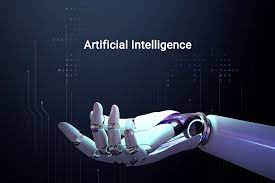



 SEO
SEO






0 Σχόλια